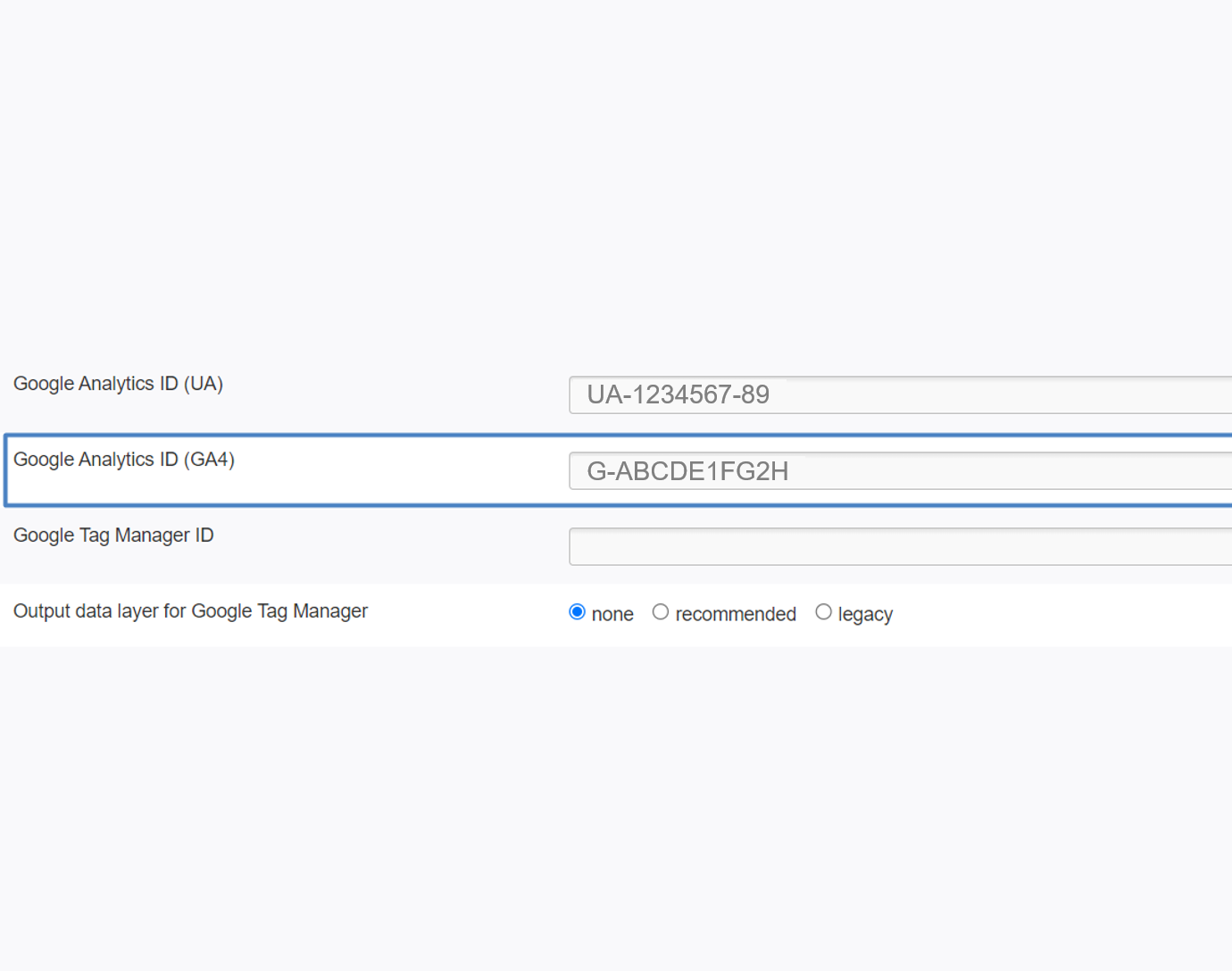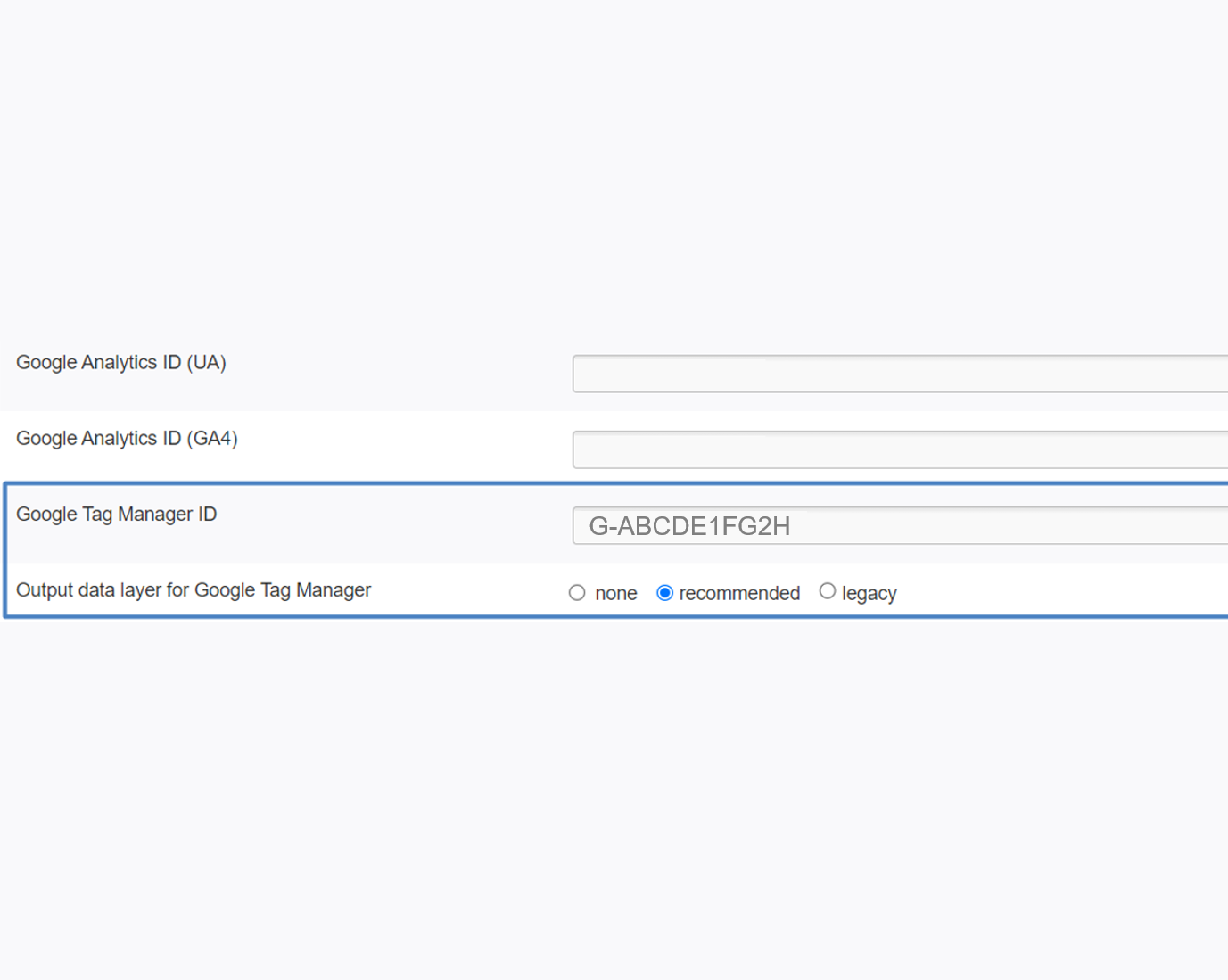GA4 Updates
Google Analytics 4 switches over from the 1st July!
All standard Universal Analytics properties will stop processing new data from the 1st July 2023.
Making the switch
It's been a year since we started updating our websites to facilitate the switch from Universal Analytics to Google Analytics 4 and we are now finally at the launch date.
Fundamentally, after the 1st July 2023, Universal Analytics properties will no longer receive or process data from websites. This will all be handled by the new platform GA4.
If you have not yet created a GA4 property, Google will likely have created one for you. In their GA4 Property Setup Assistant (as shown below) the automatic creation of a basic property is ticked by default.

Creating a new property
If you are looking to set up the GA4 property yourself, Google's Help Center has a number of guides available to follow with step by step instructions.
At Iconography, we are unable to advise or assist with the setup and management of Google Analytics accounts or Google Tag Manager and any properties within.
Direct Tracking
This method will send data directly from the website to your GA4 property.
Iconography strongly recommend using the direct tracking method.
You will need to enter your Measurement ID from GA4 in the Site Settings of the CMS. The addition of a 'GA4 ID' field is part of the updates we have be actioning for all clients.
Google Help Center: Finding your Measurement ID
Google Tag Manager
This method will send data from the website via a specific datalayer (configured to Google's recommendations by Iconography) to Google Tag Manager which will then connect with your GA4 property.
Iconography do not recommend this method due to difficulties in configuring Google Tag Manager correctly.
You will need to enter your Google Tag Manager ID in the Site Settings of the CMS. In addition, the datalayer will need to be enabled. The addition of a 'Google Tag Manager ID' field and datalayer toggle is part of the updates we have been actioning for all clients.
Google Help Center: Tips for Google Tag Manager
Comparing the data
There are some crucial differences in how data is handled and output by GA4 compared to UA
Users
One particularly prominent difference is how Google Analytics 4 handles Users.
Both Universal Analytics and Google Analytics 4 report on the number of Users on the site, but that means something very different for each of them; which can lead to confusion.
Read Google's Support Documents|
Metric |
UA |
|---|---|
|
Total Users |
Primary user metric Total number of users |
|
New Users |
Number of users who interacted with your site for the first time |
|
Active Users |
N/A |
|
Metric |
GA4 |
|---|---|
|
Total Users |
Total number of unique users who logged an event |
|
New Users |
Number of users who interacted with your site or launched your app for the first timeThe metric is measured by the number of new unique user IDs that logged the first_open or first_visit event. |
|
Active Users |
Primary User Metric Number of distinct users who visited your website or application. An active user is any user who has an engaged session or when Analytics collects the first_visit event or engagement_time_msec parameter from a website. |
A lot of reporting in UA was based on Total Users and New Users, but you simply can't do the same in GA4. Essentially in the new system, a user is only counted if they accept the cookies prompt and interact with the site in a meaningful way.
With this in mind, it is quite probably that a large proportion of the 'users' being tracked in UA were not actually users, but most likely bots that never pass the Cookie prompt. More on Cookies and their impact on Analytics below.
Cookies
Since the introduction of GDPR regulations in 2018, it is a requirement that users can consent to or decline being tracked via Cookies on a website.
As Universal Analytics predated these changes, GA4 has essentially overhauled how users are handled based on their cookie acceptance.
Bottom line: for users who do not accept cookies, GA4 will not be able to deliver accurate data - especially for metrics like conversions and revenue.
How are you getting Cookie consent?
There are a couple of options when it comes to prompting users to accept cookies.
Require opt-in
The site operates as usual, but Cookies will not be set until the user accepts. They can do this by clicking 'accept and close' in the message bar at the bottom of the screen.
Pros: Doesn’t get in the way of the user, they can continue to browse the site without having to accept.
Cons: Partial or even whole visits may not be logged accurately in GA4 until the user accepts Cookies.

Page blocked until opt-in
Upon landing on the site the user will be presented with a popup message asking them to accept Cookies. They cannot access other areas of the site to browse until making a decision to accept or opt-out.
Pros: Impact on Analytics is mitigated and users are explicitly clear on their Cookie status on the site.
Cons: It does present a barrier to entry, the user must accept Cookies to view the site. Again, if they user decides not to accept Cookies, the GA4 data will be affected.

If you'd like to change how your Cookies message looks and functions, this can be amended using maintenance. Please get in touch with your Account Manager for more information.
Additional comparisons between data in UA and GA4
Data freshness
Compared with UA, there is a noticeably longer processing period for some information to be reported on. This means there may be longer to wait to view certain data in your GA4 property.
Rounding up
When viewing revenue data, at overview level some figures are rounded up in GA4 where this was not the case in UA. It's worth bearing this in mind if comparing with historical UA data. Full figures are displayed when viewing reports at a more granular level.
Google Help Center: rounding for conversion data