Selling complex products
Complicated options are easy to sell when they're presented correctly
No matter what you sell, you need to make sure that your product pages are set up with your products in mind.
Simple Products
These are the most straightforward products; they come in one size, with one colour and absolutely no options. They're either in stock, or they're out of stock, so the product page tends to be uncomplicated.
Nevertheless, even a product page has to be well designed. Calls to Action have to be clear and the User Experience (UX) must be just right.
The main question to ask is how your products have changed since your website went live, and how your customer expectations have changed since it was designed. It's always best to be looking forward if you can!
Simple things to look out for include:
- Price
- Availability
- Call to Action button (CTA) for 'Add to Basket'
- Delivery information
Of course, the more complex your products, the more work that needs to be done to make your product page easy to understand.
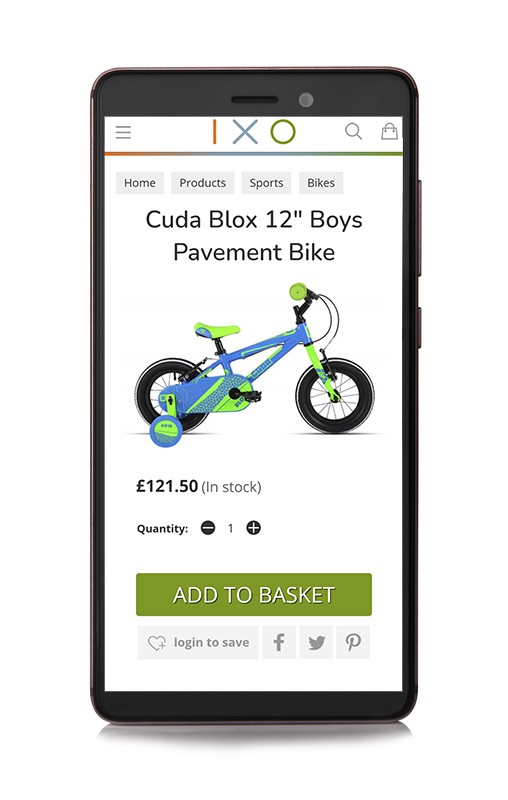
Selling products with options
No matter how complex your products are, visualisation is key to your customers placing orders online. Just as we know that they won't buy a product without an image, we also know that if your customers can't picture the available options, there will be an obstacle to purchase.
For some products, that might mean having images linked for each option, while for others it may be sufficient to have an intuitive size guide that clearly defines measurements.
Another solution can be to present a version of the product to the customer along with swatches. These are usually limited representations of the finished product, showing off fabrics or patterns without changing the whole product page.
Visualisation is great for conversion rate optimisation
Full product modelling
This is the most comprehensive solution for complex products, but it comes at a cost. Modelling every variation of a product is used when the possible combinations exceed the practical ability of most retailers to obtain actual photography.
In one common example, a sofa comes in 30 different fabrics and with 20 different options for scatter cushions along with another 5 for feet. All told, that's 3000 images if you want to present all the photos to the customer.
A simpler solution is to look to a third party that specialises in 3D modelling. They can build a model of your product and then apply patterns and colours to it. This gives you an accurate representation of the whole product that can then in turn be shown to the customer on your website, linked to the options that they select.
Typically, this can either be done in the form of static imagery or as a 360 degree product shot.
J Marshall product configurator
This is an example of a product configurator that we've built for a client recently. Vispring needed a product configurator that allowed easy use for the customer, with full configuration and basket capability.
We've built something that is intuitive and easy to use, while still permitting the customer to follow a full eCommerce journey.
Check it out for yourself